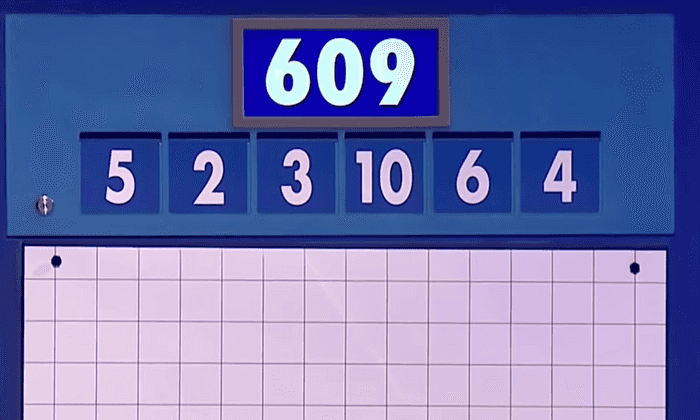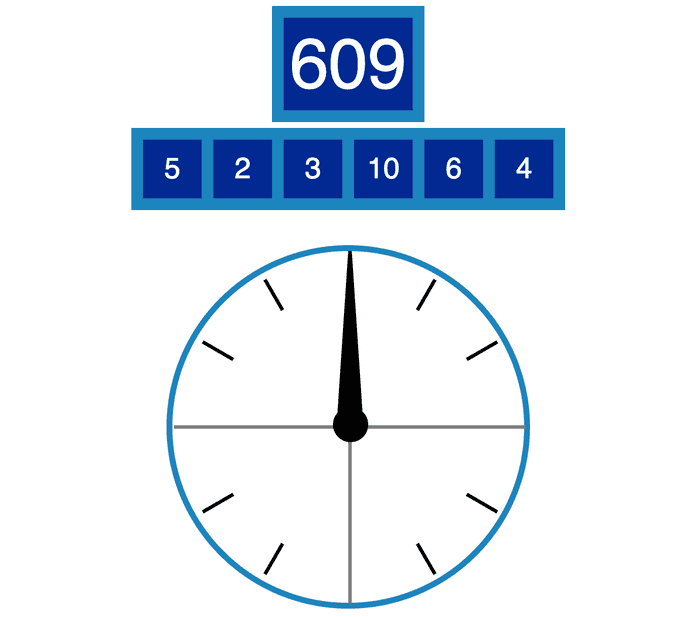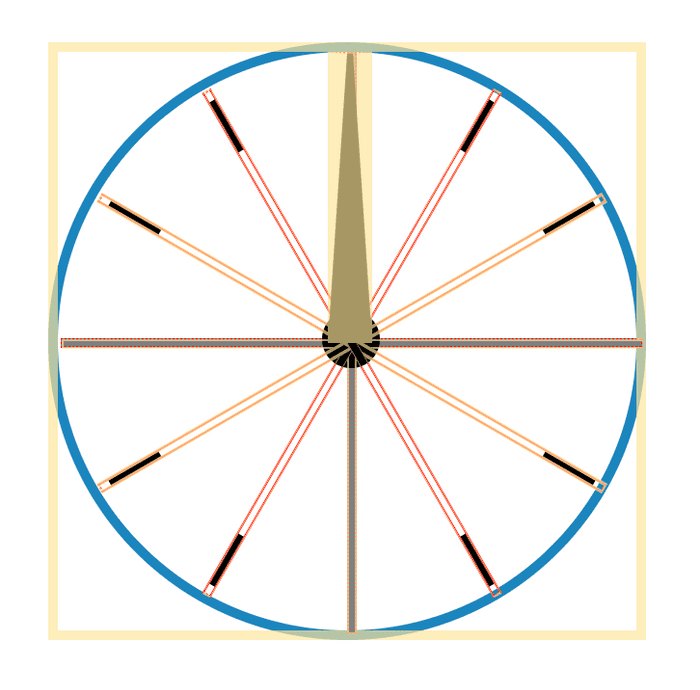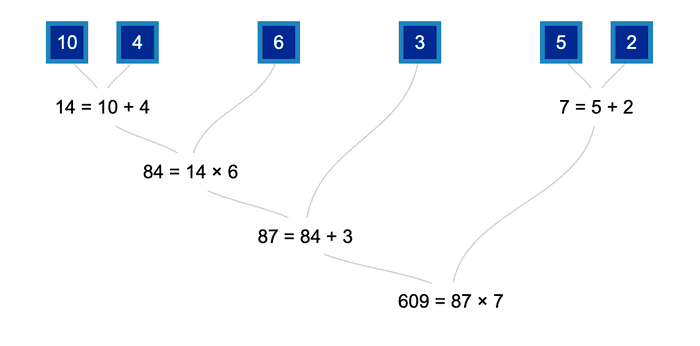Countdown Solver Source Link
Countdown is a long running game show on the BBC. It consists of three types of rounds: letters rounds, numbers rounds, and a final anagram round. The letters round consists of trying to make the longest word out of a pool of nine random letters. Similarly, the final round consists of all contestants trying to figure out a single nine-letter anagram. The numbers round is the one I focused on for this project.
As an aside, I discovered Countdown via a crossover with 8 out of 10 Cats a British panel show. It's great combination of comedy banter and game show, I recommend it.
The numbers round starts with a contestant choosing six numbers from two categories: small 1 through 9 and large 25, 50, 75, and 100. They can choose at most four from the large category, in which case they numbers will include one of each 25, 50, 75, and 100. Then a three digit number is randomly generated between 100 and 999. The goal of the round is to create the three digit number from any subset of the six smaller numbers using addition, subtraction, multiplication, and division. Contestants have 30 seconds and the winner is whoever gets closest within ten: ten points for getting the number, one for nine away.
For this example the contestant chose all small numbers. And an example solution to get 609 is , or simplifying , a tough one to get!
I wanted to make a version of the numbers round for playing and practicing. This consisted of two efforts: first creating the game and then writing a solver.
Creating the Numbers Round
I created the Countdown clock and numbers board with css. Most of which was straightforward borders and rotation, e.g. for the clock ticks.
The clock hand css uses one of my favorite css tricks: a triangle made from abusing a border.
.Hand {
width: 3px;
height: 0;
margin-left: -10px;
border-left: 10px solid transparent;
border-right: 10px solid transparent;
border-bottom: 150px solid black;
transform-origin: center bottom;
transition: transform 1s linear;
}This creates a triangle by way of adding a visible border on one side of a rectangle with zero width, see https://css-tricks.com/books/volume-i/how-to-make-a-triangle/
The transition smooths motion of the hand like the one used on the show -- rather than a ticking motion.
Solving the Numbers Round
To see the alternate solutions and confirm there is a solution when stuck (since sometimes it's not possible) I needed to write a solver. The search space of the problem is small since the depth is at most six and the branching factor is less than four since associative operations led to equal value paths that are prunable. Still since I wanted all solutions I implemented the solver in a web worker to keep the main thread free. This improvement was evident in the animation of the Countdown clock.
Refactoring the search function to a web worker was straightforward with modern browser support, see https://caniuse.com/#feat=webworkers
The web worker code is in a separate available js file and given an event listener to receive messages from the application.
/* search.js WebWorker API:
*
* Request:
* goal: number to search for
* numbers: array of numbers to use for search
*
* Responses:
* type: GOAL, path: PathNode
* type: CLOSEST, path: PathNode
* type: DONE, time: time spent on search
*/
addEventListener("message", function(e) {
search(e.data.numbers, e.data.goal);
}, false);The application code creates the web worker and adds a corresponding event listener for receiving messages back from the worker.
this.worker = new Worker("search.js");
this.worker.addEventListener("message", (e) => this.onMessage(e.data));Each thread passes messages with data via a postMessage call. For example, the
application code sends the following message to start a search.
this.worker.postMessage({
numbers: this.props.numbers,
goal: this.props.goal,
});The web worker search function itself is a standard breadth-first search implementation to exhaust the solution graph. The visited set key off of intermediate values to reduce some duplicate paths. The neighbors function is also defined to avoid states that are duplicates due to associative operations or trivial operations (multiplying by one or adding zero).
I also added a performance measure to the search function to track what was happening on the worker thread. Of course then I became obsessed with optimizing the BFS for every nanosecond. I reduced the search time to under 0.1s, but I'm sure there's more I could do to go even faster!
function search(a, g) {
var start = performance.now();
var closest = g;
var goalFound = false;
var q = new Queue();
q.enqueue(new Node(a));
while(q.hasNext()) {
getNeighbors(q.dequeue()).forEach(([p,n]) => {
if(p.value === g) { // Check for goal
goalFound = true;
postMessage({ type: 'GOAL', path: p });
return; // Don't search past goal
} else if(!goalFound && p.value < g && g - p.value < closest) {
closest = g - p.value;
postMessage({ type: 'CLOSEST', path: p });
}
if(n.list.length === 1) { // Drop leaves
return;
}
// Enqueue if not seen
if(!q.hasSeen(n)) {
q.enqueue(n);
}
});
}
postMessage({ type: 'DONE', time: (performance.now() - start) / 1000 });
}Drawing Solutions with D3
Each solution to a numbers problem is a DAG. For example for the solution to the previous problem: , we can draw the graph for this solution as:
[509]
/ \
7 * 87
/ \ / \
(5)+(2) 84 + (3)
/ \
14 * (6)
/ \
(10)+(4)Here I've drawn the operators outside of the graph for aesthetics, but to see this a trie the value of each of the intermediate nodes is instead the operator and the intermediate number is a consequence of that operator on the two children.
* [509]
/ \
7 87I chose to use the d3 dendrogram to render this graph, rotated to have the starting numbers at the top coalescing down to the goal number. I used the @vx library to integrate react and d3. Then, styled the starting numbers to look like the game tiles.
Follow up
One thing to come back and add here is the ability to specify the game state as an input. This often comes up when I've seen an interesting numbers round and am curious what other solutions are possible.
And of course the letters round would be fun to build.